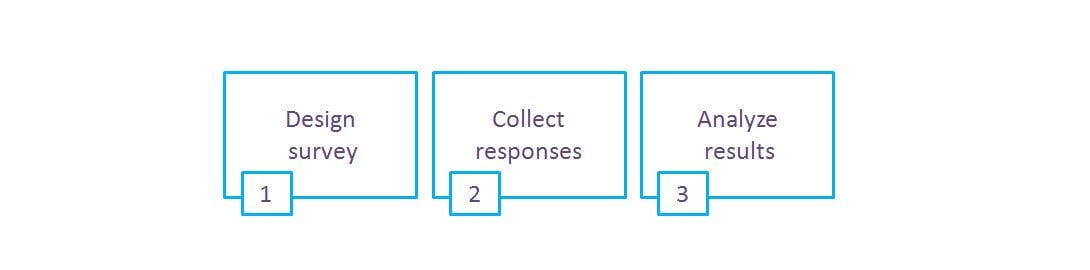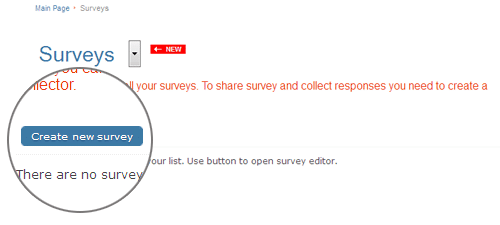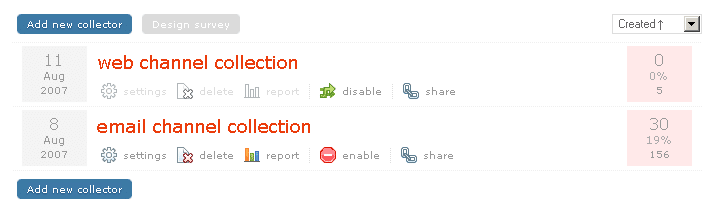Have you signed up for free and start your first online survey? If the answer is YES this article is for you. To create online survey you need only three steps.
Step 1. Create online survey
Press create new survey button. Your survey is ready. Now you can add questions (you can select from 19 different question types), add a survey title, and divide it into pages.
Upgrade your plan-to-do mode with your surveys. Use advanced features such as logo, survey skins, branching and skip logic, or answer choice randomization. Learn more about our subscription plans.
Did you finish work on the questionnaire design? Press create collector button and go to step 2.
Step 2. Create survey collector
Decide how would you like to collect responses for your survey. You can select from 7 different collection methods grouped into two categories. You can send survey invitations using email, or place it on your web page as a link (URL), widget, or popup. You can also collect responses using Facebook, Twitter, or other services.
Collectors are responsible for response collection for your survey. With a collector you will be able to define how your responses should be collected – both distribution method and survey behavior (f.e. if the respondent will be able to go back to the previous page).
Did you finish the collector configuration? Press save button. Activate your collector (activate button) and copy survey link (share button). If you use our mailing system you will be asked additionally to create invitation message and define a group of your respondents. Now you can go to step 3.
Upgrade your plan to do more with your surveys. You will be able to define a custom redirect page or apply higher security standard thanks to SSL encryption. Learn more about our subscription plans.
Step 3. Analyze results
In order to display the report press report button. That’s it. Your report is waiting for you. MySurveyLab automatically records all collected responses and updates report in a real-time. It means that all new collected responses will be instantly included in the report.
Upgrade your plan and take advantage of our analytical features like survey results export (csv, excel, spss), survey results filtering, or reports clones. Learn more about our subscription plans.